Advanced formula environment, a Microsoft Garage project, enables Excel users to write complex formulas efficiently and then share them in an Office Add-In for Excel.
With the recent addition of the LAMBDA function to Excel, it is now possible to author your own custom functions using the same formula language that powers millions of spreadsheets today. Excel LAMBDA significantly expands the raw capability of spreadsheets and provides a new horizon in which to explore how to write and share named formulas.
The start of a journey
The advanced formula environment, a new Excel add-in, makes authoring named formulas easier.
Drawing inspiration from popular code editors—including Visual Studio Code—the advanced formula environment add-in provides you with features such as intellisense, code folding, inline error detection, formatting, and namespaces.
The advanced formula environment team designed this add-in to help you amplify what you can achieve using LAMBDA, and the team views this as their first step to understanding what you can do by programming in formulas.
New capabilities for writing Excel named formulas
With the add-in you can write—and share—named formulas using new capabilities including:
- Enhanced formula editor allows you to add comments to your code, undo and redo your edits, define named formulas, and easily create multi-line formulas
- Share your work with others through GitHub Gists to reap the benefits of repositories and more easily migrate your logic between spreadsheets
- Filter and find your formulas with intelligent filter functionality to easily locate the formula you need
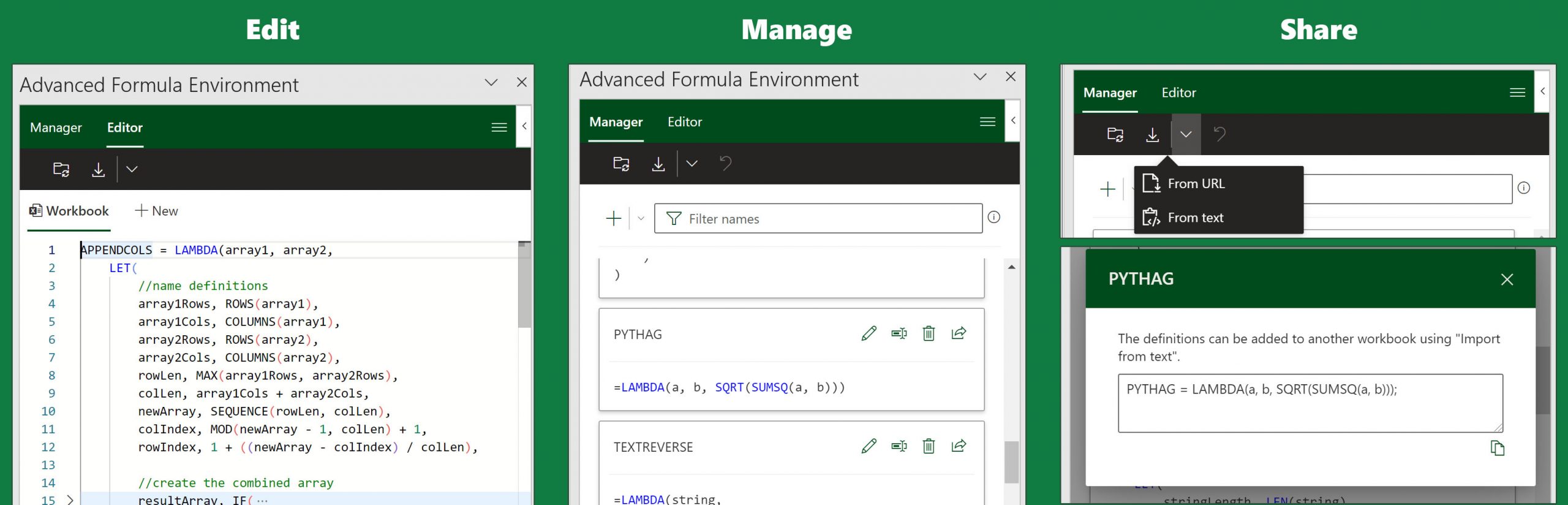
All the new capabilities for writing Excel named formulas are available at Excel for the web, Windows, and Mac platforms—get it now in the Office Store.
Connect with the advanced formula environment team
This project was born as a collaboration between the Excel and Microsoft Research Cambridge teams. The team fundamentally believes in empowering Excel formula authors to do more, and felt it was necessary to create a suite of new tools that allows for experimentation and transformation of what is possible in Excel.
The advanced formula environment team is actively seeking feedback on this Microsoft Garage project. They want to know what works, and what doesn’t. This is an exciting advancement for Excel and a great opportunity for the team to learn. Please share your feedback via the GitHub page or in the Microsoft Excel community hub.
