Last week at Build 2019, we released Microsoft Web Template Studio. The VS Code extension was built by a team of Garage interns and enables simple, full-stack web app creation for the developer who wants to get things going quickly. Web Template Studio is now available worldwide in the Visual Studio Marketplace and opensource on GitHub. You can read the full story on the Windows Blog.
Create full-stack web apps quickly
When the team of Garage interns behind Web Template Studio set out to build the web app prototyping tool, they immediately thought of the quintessential hacker, burning the midnight oil to connect front end, back end, and cloud services solutions in the short space of a hackathon. As Kelly Ng, a Software Engineering Intern describes, “A lot of times in a hackathon, you spend the whole hackathon just setting all of that up before you can start programming. With our tool, you can hook everything up in just 5 or 6 minutes.” Web Template Studio walks developers through a setup wizard that generates a full-stack web app, powered by Azure Services.
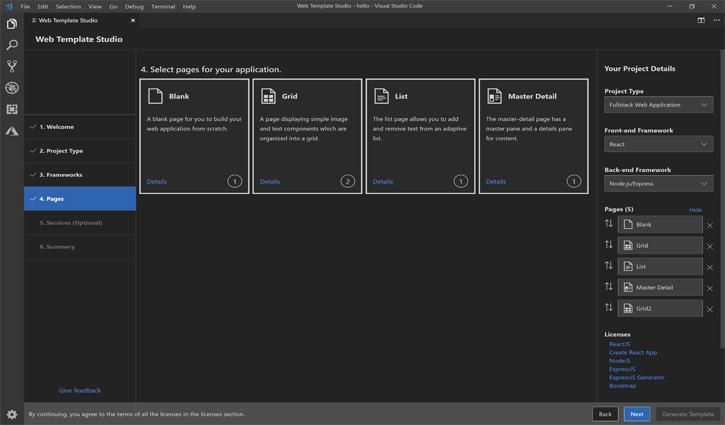 Several of the interns recalled stories of spending days researching through forums for their own development projects just to find that there was no consensus on an easy solution for spinning up web apps. “This task can be so difficult, and ultimately a lot of developers wind up saying, ‘Oh well, I’ll just figure this out myself,” continues Kelly. Amr Sharaf, another Software Engineer Intern, adds, “What drew me to this project was, as developers ourselves, we’ve faced this issue every time we wanted to build a project, so we were very familiar with the problem itself and passionate about solving it.”
Several of the interns recalled stories of spending days researching through forums for their own development projects just to find that there was no consensus on an easy solution for spinning up web apps. “This task can be so difficult, and ultimately a lot of developers wind up saying, ‘Oh well, I’ll just figure this out myself,” continues Kelly. Amr Sharaf, another Software Engineer Intern, adds, “What drew me to this project was, as developers ourselves, we’ve faced this issue every time we wanted to build a project, so we were very familiar with the problem itself and passionate about solving it.”
Web Template Studio is ideal for someone who wants to prototype or get things going quickly, without having to wade through tedious amounts of research to get started. “One of the things we focused a lot of attention on was the setup wizard,” shared Imho Traore, Program Manager Intern for the project, speaking of the benefits of the project for newer developers. “The tool also helps you easily incorporate Azure so you can start to experiment with cloud services. That’s huge when you’re just starting out.” Many team members echoed that they wished they’d had a quick-start tool with resources like this when they were first learning to program.
With the initial release, the team began to tackle this problem by supporting one full-stack app path with React, Node.js, and Azure Services and is excited to hear what developers would like to see next. For detailed instructions on how to get started, check out GitHub.
Built by Garage interns, inspired by community feedback
The Garage Internship is a unique program in which 5-8 interns build solutions as a team in response to creative engineering challenges pitched by Microsoft product groups, with past Garage interns working on Garage project Ink to Code and Garage Wall of Famer Seeing AI. The Windows Engineering team pitched the concept for Web Template Studio, inspired by a top ask from the developer community. As Clint Rutkas, Senior Product Marketing Manager and sponsor of the project, shares, the project also “takes the learnings from its sister project, Windows Template Studio which does the same concept but for native UWP applications. While the two projects target different development environments and tech stacks, they share a lot of tech under the hood.” In addition to creating Web Template Studio, the interns worked on some core technology that powers both of the applications.

Customer needs are at the center of each Garage intern project and the team worked hard to incorporate feedback from the Windows community. In addition to sharing early prototypes with developers at a handful of hackathons and events, the interns solicited feedback from Microsoft developers, who kicked off the opensource iteration process by submitting a number of inputs.
The Windows team has released the project on GitHub to maintain an active feedback loop with users. “One of things I’m most excited about with this project is that it’s open source. I’m really looking forward to seeing the open source community can come in and do its thing, adding features and making improvements,” shared Trevor Ngo, a Software Engineer Intern. The team invites the Windows community to try the project and contribute to the ongoing improvement of the experimental project.
Winter Cohort interns represented the project at Build 2019 and a new team of interns has taken up the mantle to continue development on the project in the Summer Cohort of the Garage Internship. The second team will be focusing on opensource inputs and feedback as a key guiding force for their next steps on the project.
Try it and share your feedback
Web Template Studio is still early in its development, and the team is excited to hear feedback from developers. Try it out and share your thoughts via GitHub.







