Group Tabs and Share
Microsoft Edge extension that helps you group browser tabs/links and share them across different platforms

"This is a value add extension that helps save my time when sharing links while collaborating."
About Group Tabs and Share
Group Tabs and Share is a browser add-on that enables you to select and share data, links and other info at the click of a button, helping you save time and effort. This extension for the new Microsoft Edge browser allows you to share browser tabs and information by selecting the desired links, clicking “Copy to Clipboard” button, and the extension will export the data for you to share as URLs only, HTML, CSV, JSON or your own custom format.
Imagine looking online for your next big purchase and finding amazing shopping deals you want to share with your family. Or, you researched and found several useful online articles relevant to a project you are working on. You want to share these sites with others but can only do so by copy-pasting one-by-one. Now, you can share all these links and articles at once.
Sharing links between family, friends, and peers is made easier and faster with Group Tabs and Share.
Journey
The idea for Group Tabs and Share began when Hemant Bharadwaj was in flight to Bangalore to start his new job at Microsoft with Azure App Services. During travel his laptop lost power and, as a result, Hemant lost all his browsing history and opened tabs that contained valuable research. Only two weeks into his new job, he heard about the 2018 companywide Hackathon. Hemant believed there was a simple way to prevent losing tabs and browsing history by adding the ability to quickly and easily save and share multiple tabs to the Edge browser. He brought the idea to Hackathon, formed a team to build a solution, and engaged the Edge engineering team.
“When I approached the Edge engineering team, they really appreciated it and supported the project. They helped us a lot,” recalled Hemant. Over the next year, team members moved on and new members joined, particularly two recent graduates who had joined the CSS Azure App Services team, Anushka Kedia and Vijay Saayi Ravinuthala. The trio focused their efforts on the Group Tabs and Share project for Hackathon 2019, with Anushka concentrating on designing and testing the solution. “From designing the logo to making the how and why-to-use video, deciding the UI, and testing the extension for any issues. It was harder than we thought it would be. Making sure that it all made sense and that the solution was crisp, not over-the-top was intriguing,” recalled Anushka.
Vijay and Hemant worked on the development of the extension including meeting Microsoft Edge requirements and compatibility for the various sharing formats, including URLs, HTML, CSV, and JSON.
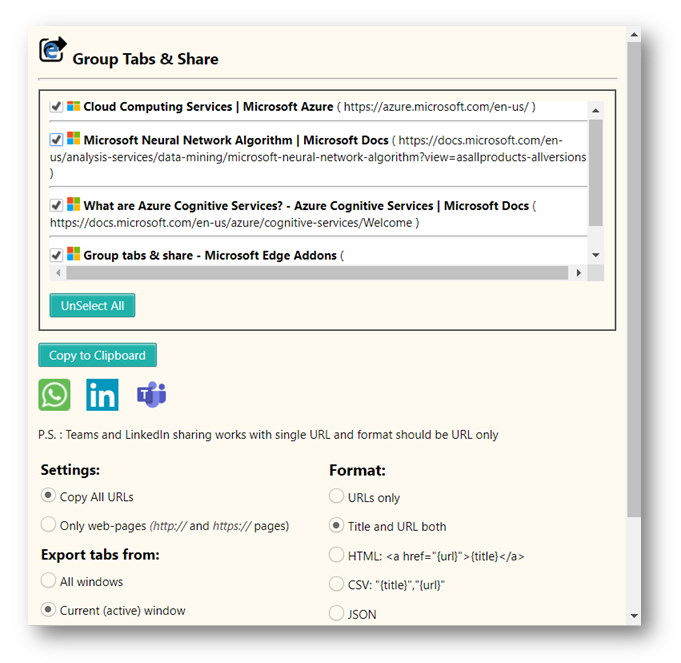
While thousands of projects originated from employees in India during the Hackathon, Group Tabs and Share spanned two Hackathons and made it into customers’ hands when it shipped as a Microsoft Edge extension earlier this year. Now, anyone with the new Edge browser can take advantage of the time and effort saved by Group Tabs and Share when sending links and collaborating online. Whether comparison shopping or researching for a group project, whether you have four or fourteen tabs open, you can share them all with a few clicks with the Group Tabs and Share browser extension.
“Copy-pasting links again and again is quite laborious and time consuming,” said Vijay. “I loved and believed in the idea that an extension could help reduce this manual effort and improve the user experience.”
Team

Vijay Saayi, Anushka Kedia, Hemant Bharadwaj
