Eye Control for Windows 10
Allows users to operate an onscreen mouse, keyboard, and text-to-speech experience using only their eyes
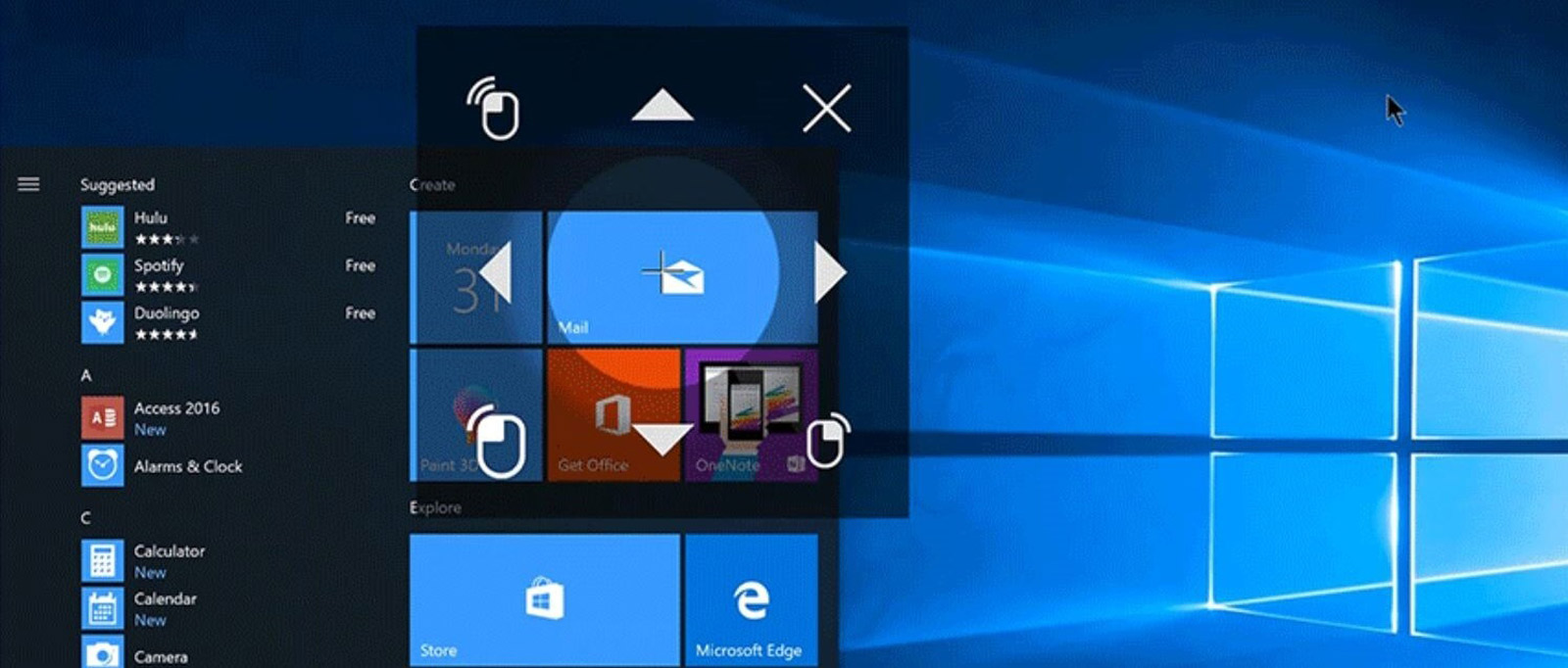
“Until there is a cure for ALS, technology is a cure.”
About Eye Control for Windows 10
Eye Control makes Windows 10 more accessible by empowering people with disabilities to operate an onscreen mouse, keyboard, and text-to-speech experience using only their eyes. The experience requires a compatible eye tracker, like the Tobii 4C, which unlocks access to the Windows operating system to be able to do the tasks one could previously accomplish with a physical mouse and keyboard.
Windows 10 users can perform tasks which previously required using physical mouse and keyboard. With native eye tracking support now in Windows 10, users are empowered to use just their eyes to utilize Windows features, including typing and moving of the mouse cursor.
Video
Journey
Their vision was simple, said Matthew Mack, one of the leaders of the 2014 Hackathon team known as Ability Eye Gaze. “Steve had issued a challenge to Microsoft to develop technology to help people with ALS, specifically to help him communicate more easily, play with his son and move his wheelchair independently.”
The Eye Gaze team had set out to do a project to help Steve Gleason, a former pro football player who is living with amyotrophic lateral sclerosis. Gleason’s foundation aims to raise awareness about ALS, as well as to give others living with it the “leading edge technology, equipment and services” they need. The project united two dozen researchers, engineers, designers, program managers and media pros from across Microsoft, and was one of the 3,000-plus teams that participated in Microsoft’s first-ever global Hackathon. The team aimed to use Surface 3, Kinect and other Microsoft technologies to give independence to people with disabilities.
Clear, powerful—and, according to their colleagues and the company’s senior leaders, the most transformative idea to come out of the Hackathon, netting it the Grand Prize award for 2014. And it was only the first chapter of the story.
The project was received so enthusiastically by employees and the ALS community that a new Microsoft Research team was created to understand the potential of eye-tracking technology. The Microsoft Enable team in Microsoft Artificial Intelligence & Research started to work closely with Steve’s nonprofit, Team Gleason as well as the ALS Association (ALSA) Evergreen Chapter, an organization that supports people living with ALS and their loved ones through services and education. When the Windows team came across this technology, they immediately saw the potential for eye tracking to change people’s lives, and assigned a team of engineers to bring eye tracking support to Windows.
Three years after the first prototype at the 2014 Hackathon, Windows 10 now includes built-in eye tracking support and an experience called Eye Control that empowers people with disabilities to use a compatible eye tracker to operate an on-screen mouse, keyboard and text-to-speech experience in Windows 10 using only their eyes. “Having Eye Control in Windows 10 continues to bridge the gap between widely used technology and people with disabilities. It’s simply liberating,” summarizes Steve.
Team

2014 Hackathon Team Members
Team Leads: Jenny Lay-Flurrie, Matthew Mack
Wheelchair: Ashley Feniello, Daniel Deschamps, Gary Roumanis, Gershon Parent, Jon Campbell, Tammy King
Predictive Text: Shane Williams, Dan Liebling, Mira Shah, Erin Beneteau, Eric Chang
Surface Always On/Support/Go to Market: Neil Duncan, Dave Gaines, Stephen Seed
PMs: Vidya Srinivasan, Rekha Nair, Jennifer Zhang, Injy Zarif
Story: Charles Thrasher, Nancy Crowell, Henry Soto, Laura Greer
Film: Genevieve Alvarez, Bruce Bracken, Bryan Howell
Coordination: Ketura Behrends
Post Hackathon Engineering
Windows Input Team: Jake Cohen, Eric Badger, Narsi Raghunath, Dmitry Rudchenko, Austin Hodges, Fei Su
MSR Enable Team: Harish S. Kulkarni, Ann Paradiso, Pete Ansell, Jon Campbell (MSR), Dwayne Lamb (Visual Byte Studios LLC), Irina Spiridonova, Jay Beavers
Press
From Hack to Product, Microsoft Empowers People with Eye Control for Windows 10
Microsoft Accessibility Blog
Steve Gleason – Eyes on the Prize
Microsoft News Center
Microsoft CEO Satya Nadella reveals grand prize winner of //oneweek Hackathon: Ability Eye Gaze
Official Microsoft Blog
American Foundation for the Blind Announces 2018 Helen Keller Achievement Award Winners
Microsoft is being honored for its significant strides in developing inclusive technologies to empower people with disabilities. Examples include the launch of the Seeing AI app, which narrates the world for people who are blind or have sight loss. Eye Control on Windows 10 is a new input that allows individuals with severe mobility issues, such as those that stem from Lou Gehrig’s disease, to communicate and use a computer with only the movement of their eyes. Many of the enhancements in Office 365 include accessibility improvements, such as optical character recognition in Office Lens, which inputs content directly into Word, Excel, PowerPoint, and OneNote. For entertainment, Xbox One updates, like Copilot and the Accessibility API, make the system even more accessible to people with disabilities.
