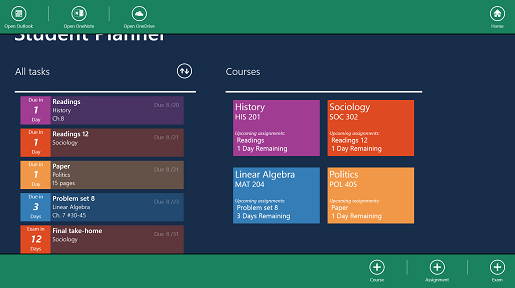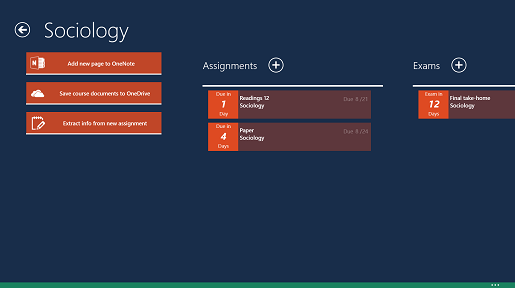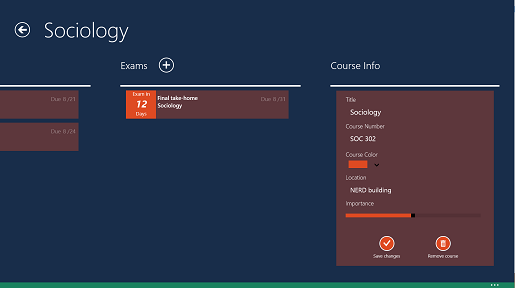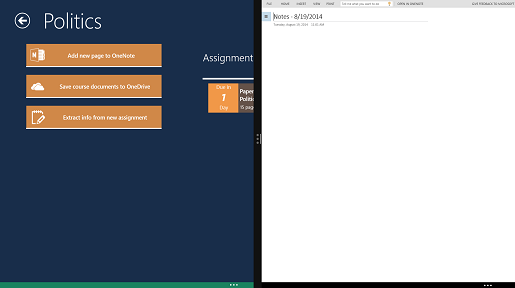-
Student Planner
Experiment complete
Thanks for the feedback!
Never manually enter the due date or title of your assignment again! Upload your course documents and Student Planner will extract the important information for you, add the event to your calendar, and store the document to your OneDrive.
Within the app, create OneNote pages for your classes and immediately start taking notes in an organized notebook. All your exams and assignments will automatically sync to your Outlook calendar where you can get personalized notifications. Upload course documents and Student Planner stores and organizes them on OneDrive.