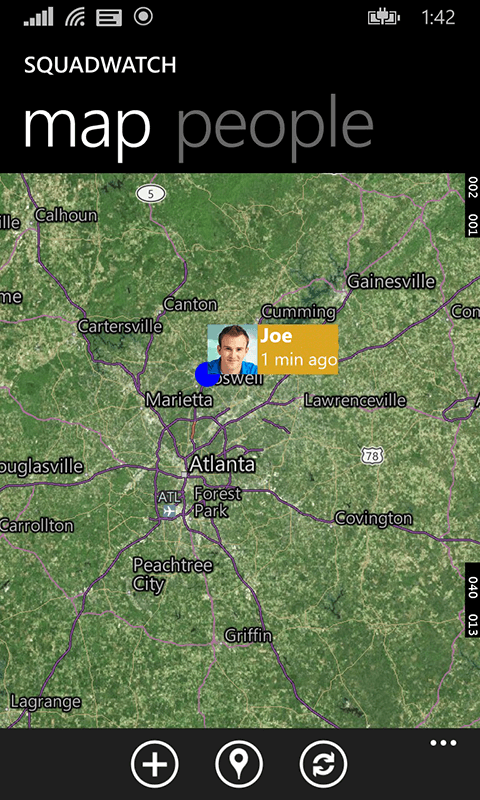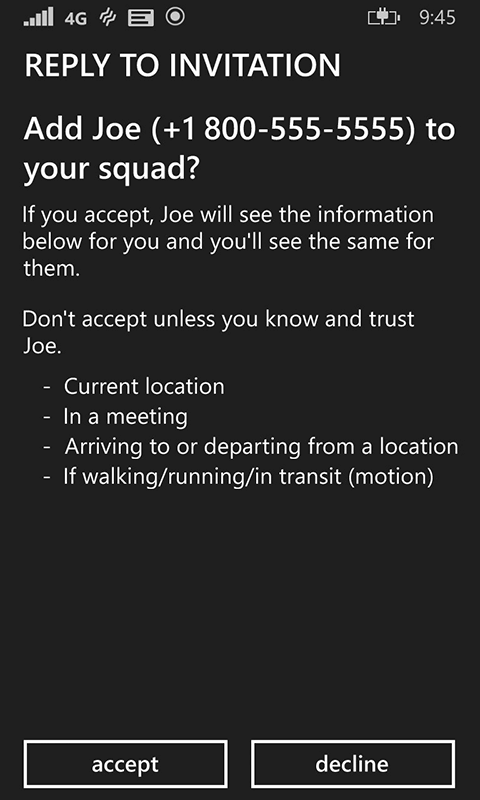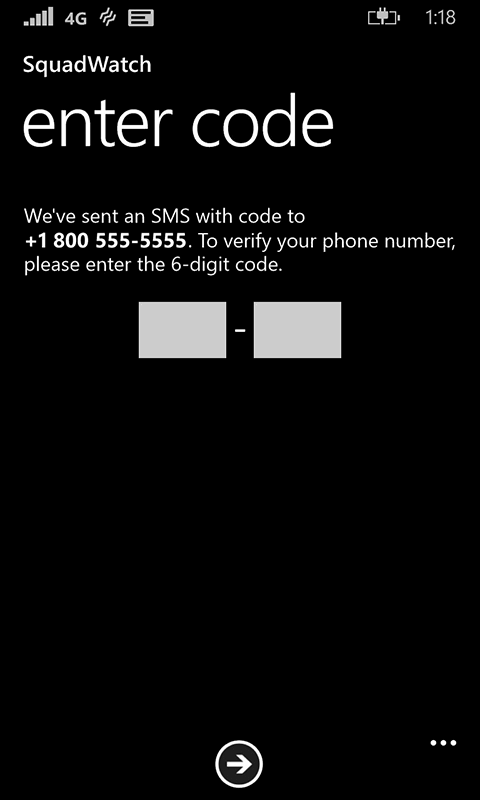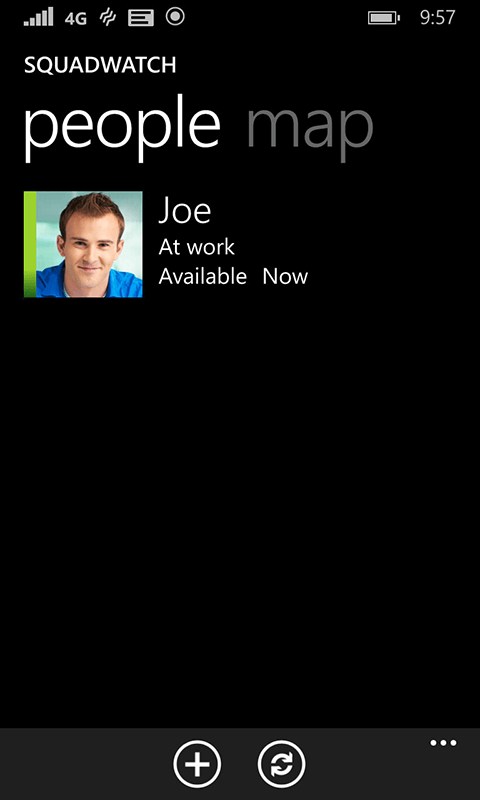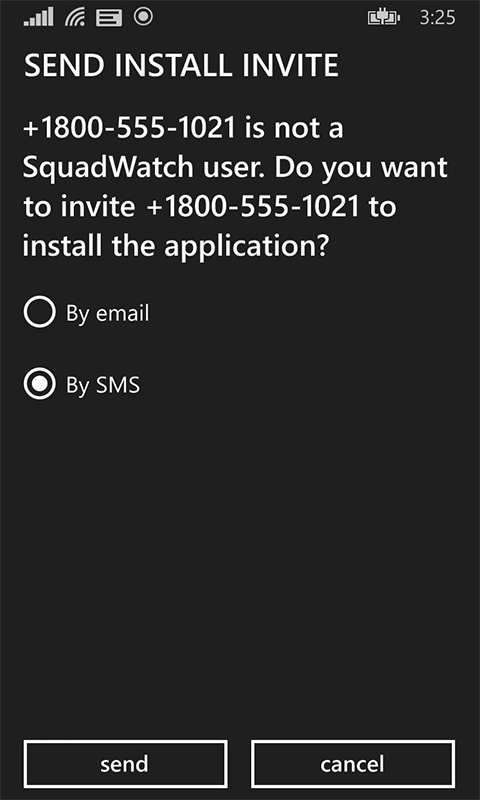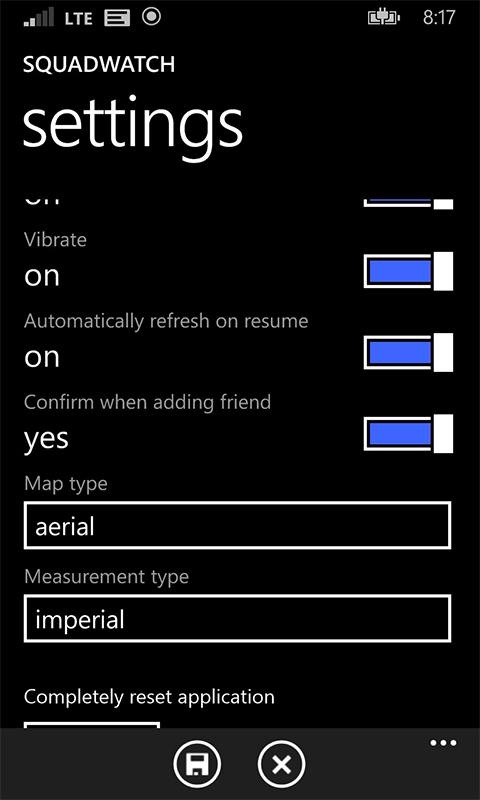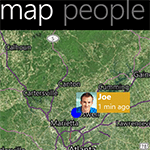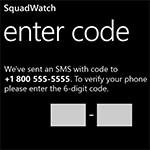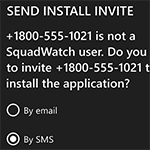-
SquadWatch
Experiment complete
Thanks for the feedback!
Have you ever texted someone to ask where are you or how long until you get here? Had your spouse called just to ask if you’re in a meeting or can talk? Wanted to chat with your college classmate, but not sure if they’re in class? Wondered where your coworkers went for lunch? Fumbled in the car finding directions to pick up your son? Wished a virtual agent could make your interactions with other people easier & smarter? There is a better way.
SquadWatch shows you the people you care most about. For your family & trusted friends, it lets you have awareness of where they are at and what they are doing in real time. Then it lets you communicate with them or visit them in person, with ease.
Note that both users must have SquadWatch installed on their Windows Phone. If the person you want to add does not have SquadWatch, you can email or text them an invitation to download it.