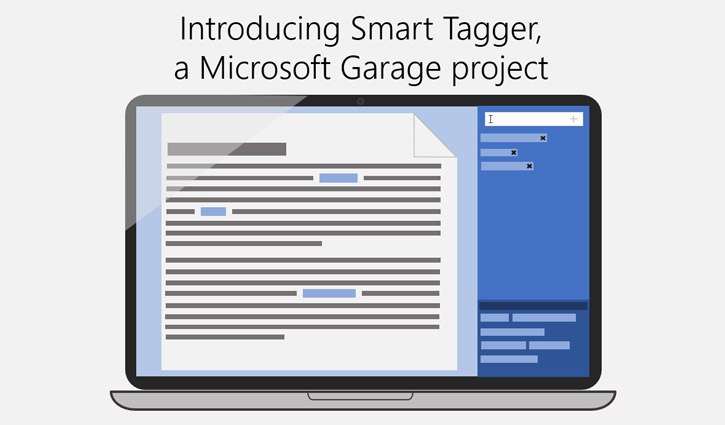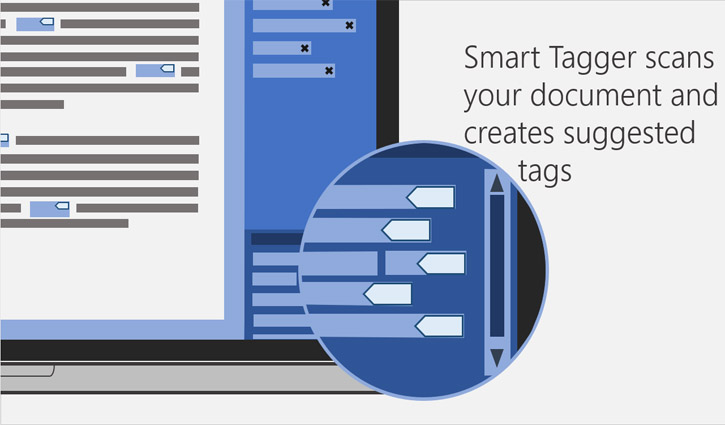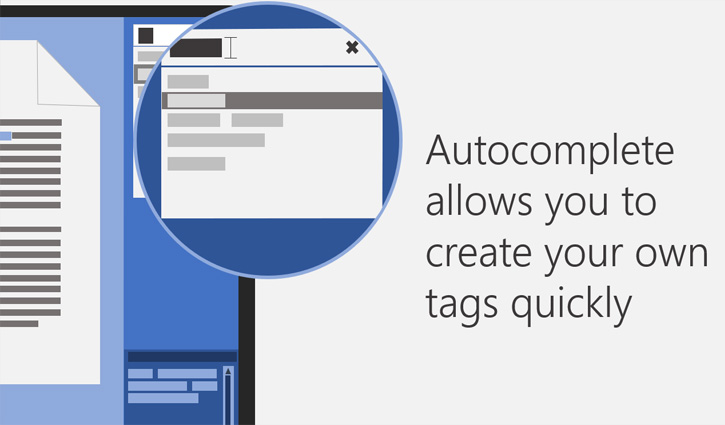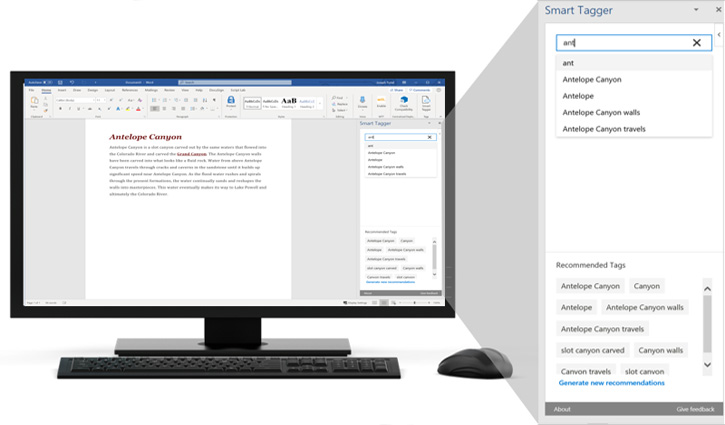-
Smart Tagger
an Office: Word add-in
Experiment complete
Thanks for the feedback!
As the world shifts away from siloed work to a more collaborated model, teams need to find documents created by other team members quicker than ever. Smart Tagger, a Microsoft Garage project tackles file discoverability by rebuilding tags from the ground up. With Smart Tagger installed, documents can be tagged via the task pane, providing a highly visible experience for users. Adding tags isn’t just easier, its smarter, using intelligent tag recommendations, Smart Tagger automatically scans the document for possible tags, users can then select or edit the ones they’d like to be searched.
Key features include:
- Intelligent Tag Suggestions: Select possible tags of interest, proposed after an automated scan of your document
- Tag Shuffle: Refresh the list of proposed tags to get a new batch if different or addition
- Predictive Typing: Start typing a tag and predictive typing suggests a tag based on what you’ve typed
- Tag Manager: Easily see populated tags and quickly add ore edit your own tags
- High Visibility Panel: Task pane on the right side of the document for quick access
Meet the team

Annie Guo, Courtney Tam, Jonathan Volfson, Joseph Turtel, and Victoria Tran
Team Eve
Cambridge, MA