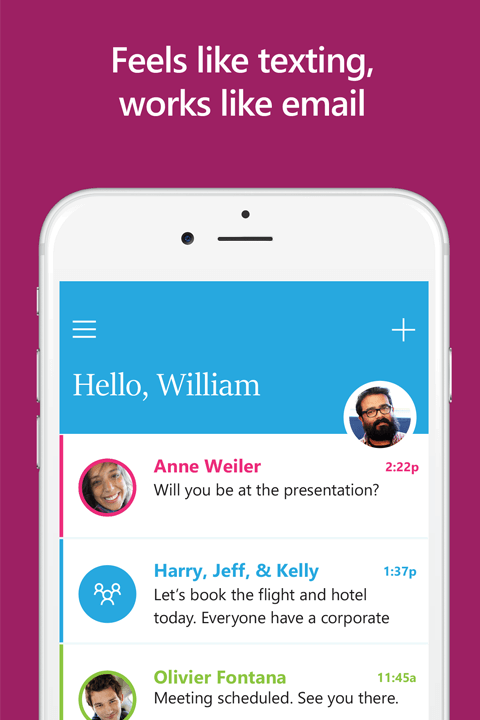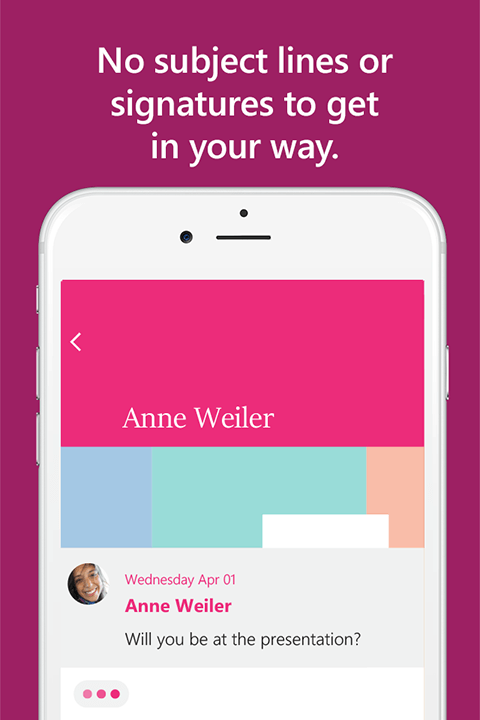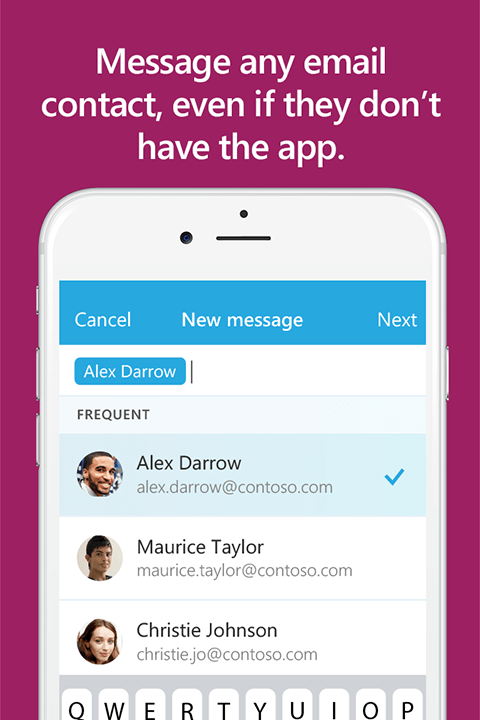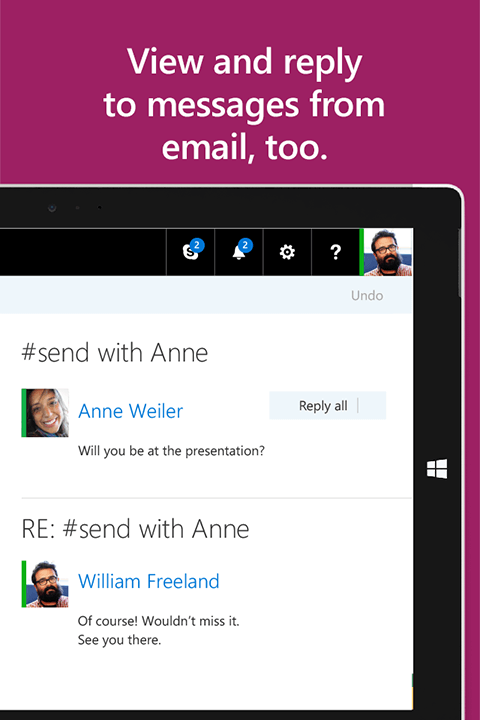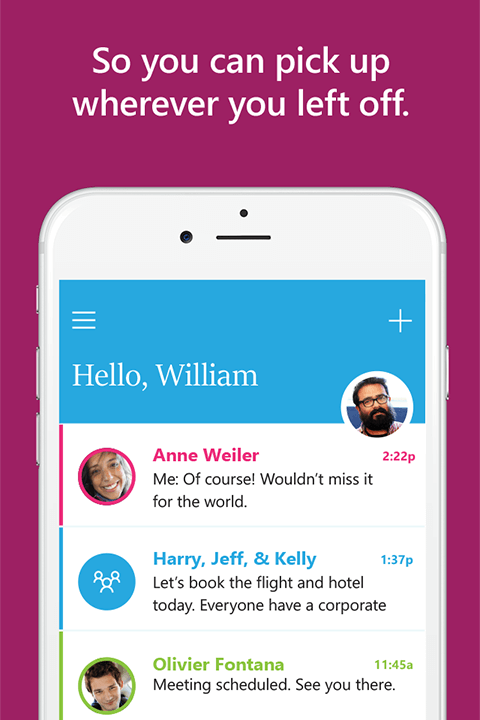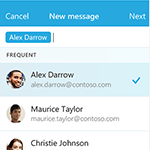-
Send
Experiment complete
Thanks for the feedback!
Send feels like texting and works like email. No subject lines, salutations, or signatures. Just quick, natural conversations. Oh, happiness.
You see only the messages started in Sendnot your entire email inbox. But since Send is based on email, you can message anyone with an email address. No additional sign up steps. And the people you message can respond from anywhere, even if they don’t have the app.
Delirious, yet?
This also means the conversation doesn’t have to stop when you put down your phone. Outlook Send messages are delivered to your email inbox, too. Letting you respond from your computer, when it tickles your fancy. Just sign in with the work or school account you already use to access Office 365, and you’re ready, set, go.
Send often. Send freely. Send happy.