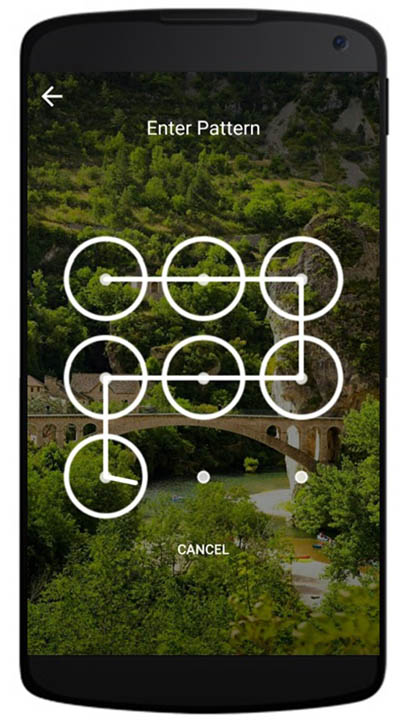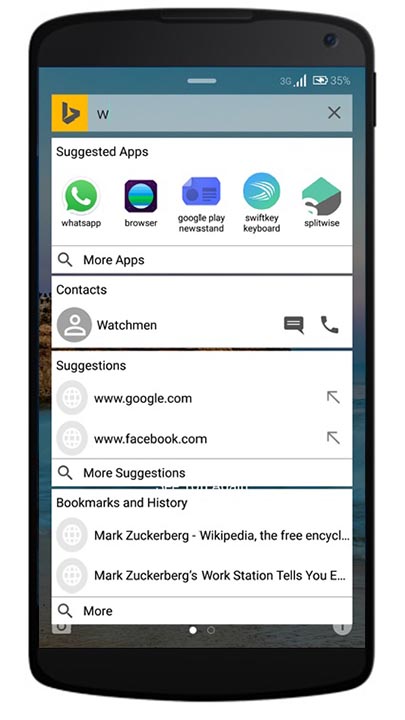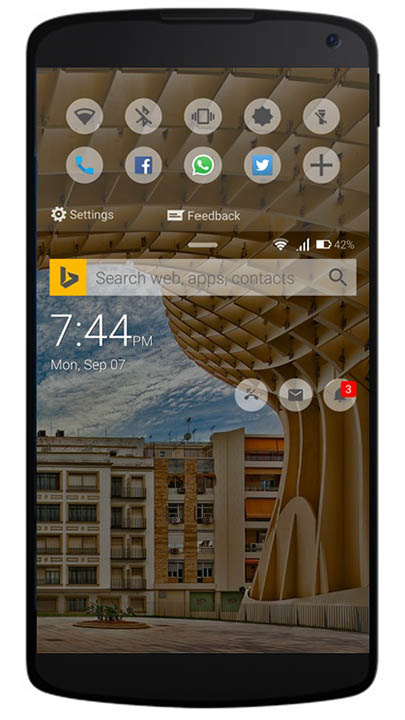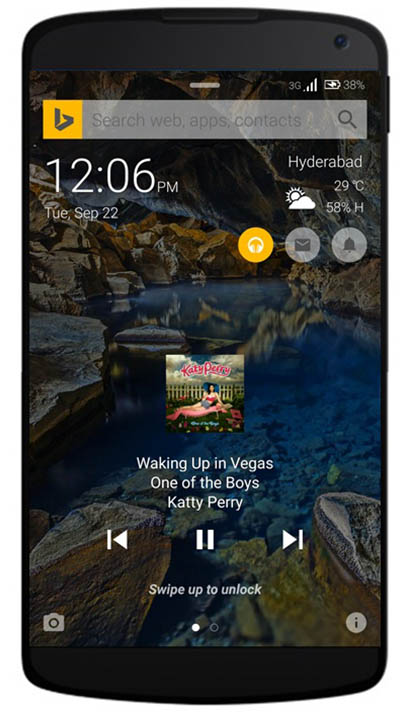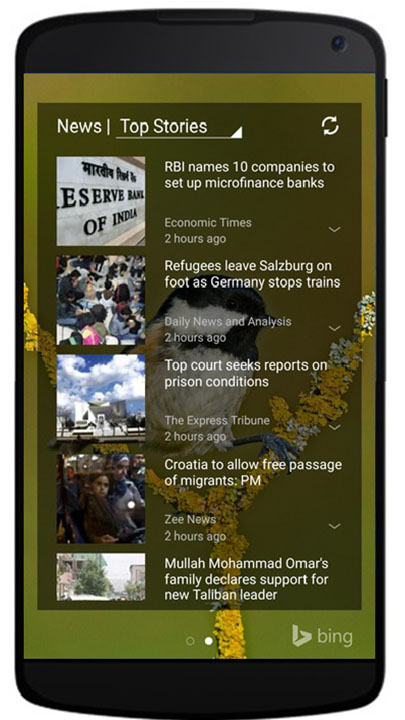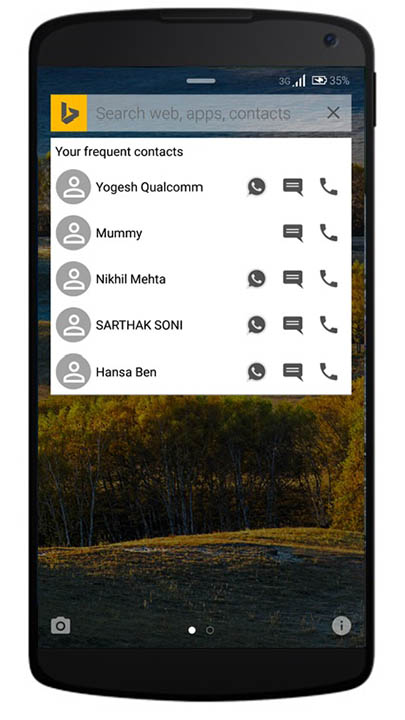-
Picturesque Lock Screen
an app for Android
Experiment complete
Thanks for the feedback!
Quickly search for apps, contacts, files, bookmarks, and recent browsing history, and open them quickly from the lock screen.
Description
You can use Picturesque to quickly search for apps, contacts, files, bookmarks, and recent browsing history, and open them quickly from the lock screen. Picturesque Lock Screen also gives you the same stunning images that are so popular on the Bing homepage — right to your Android phone, automatically and effortlessly. New features in this version:
- Integration of all app notifications
- Categorized notification view for easy access
- Music player controls on lock screen
- Pin, password, and pattern security
- Quick shortcuts to access WiFi, torch, brightness, and other controls
- Quick access to Favorite apps from a pull-down drawer
- Quick access to frequent contacts
- Very low data, memory, and battery usage
- High performance and lightweight
Video
Picturesque Lock Screen, a Microsoft Garage project
Picturesque lock screen makes your lock screen lively by setting your lock screen wallpaper using Bing Images. Apart from making the lock screen lively it makes you productive by helping you search, find and open apps, contacts, browser favorites and bookmarks right from the lock screen. If you loved the universal search on Cortana, chances are that you love the same feature through this lock screen.
Meet the team

Manu Ajayababu, Abhijit Rao, Jinesh Jain, Ritesh Kumar Sinha, Ramesh Jagannathan, Mythreyee Ganapathy, Jay Goyal, Tony Thampan, Nirav Kamdar, Arka Roy
Bing Bootstrap India Team
Hyderabad, India