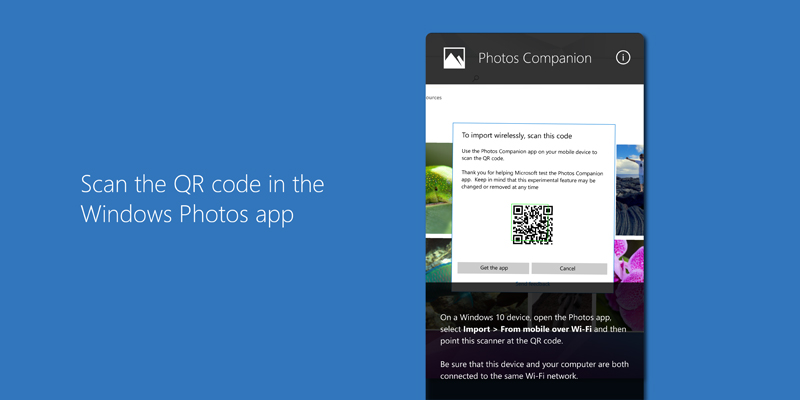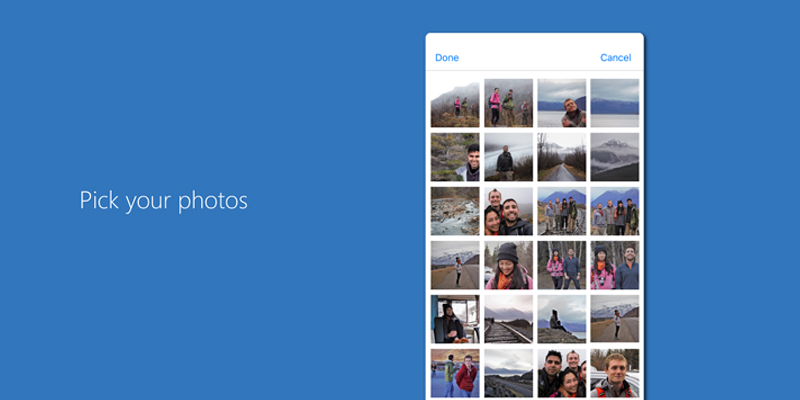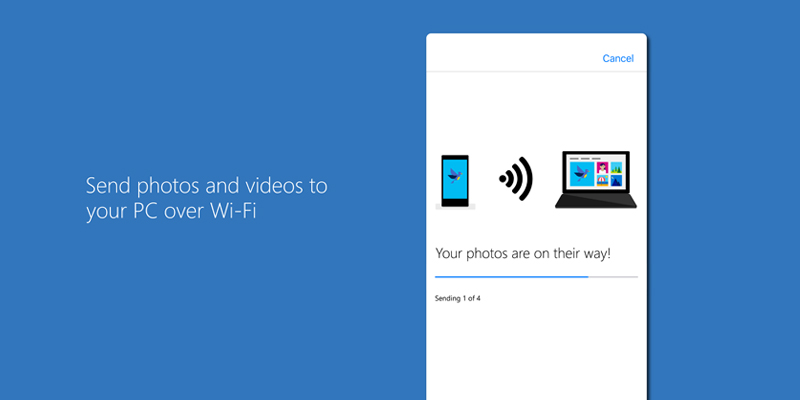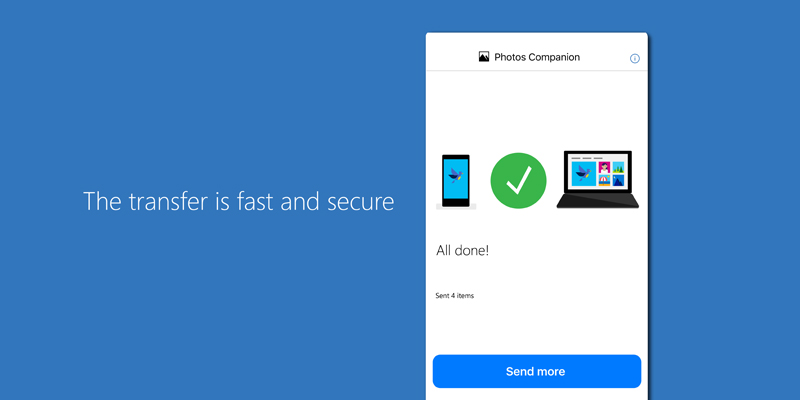-
Photos Companion
an app for iOS & Android
Experiment complete
Thanks for the feedback!
An app for Android and iOS that makes it easy to transfer photos and videos from a phone to the Microsoft Photos app on a Windows 10 PC
Description
UPDATE: As of June 3, Photos Companion has shifted to an Experiment Complete state and will no longer be supported. Thank you to our users who tried the project! Your feedback will fuel the next steps for this team.
Photos Companion, a Microsoft Garage project, works with Microsoft Photos in Windows 10 to transfer photos and videos from a phone to a PC over Wi-Fi. Just make sure the phone and PC are on the same Wi-Fi network, then scan a code and start the transfer.
- Start a video project in the Photos app on the PC, and add pictures and videos from your phone directly into a project. Make a masterpiece on your own or pick a theme and let the app work its magic.
- Transfer pictures and video from your camera roll into the Photos app so you can enhance and edit, customize with ink, and share with friends.
Mobile transfer features can be found in the Microsoft Photos app in Windows 10, version 2018.18011.13110.0 or higher. The latest version of Microsoft Photos can be found in the Microsoft Store. Learn more about the Microsoft Photos app for Windows 10.
To see the Photos Companion app in action, check out this demonstration of some of the latest features for Education: Microsoft Education: Movie making for the classroom using the Photos app (DA) (starting at 0:40 second mark)
Meet the team
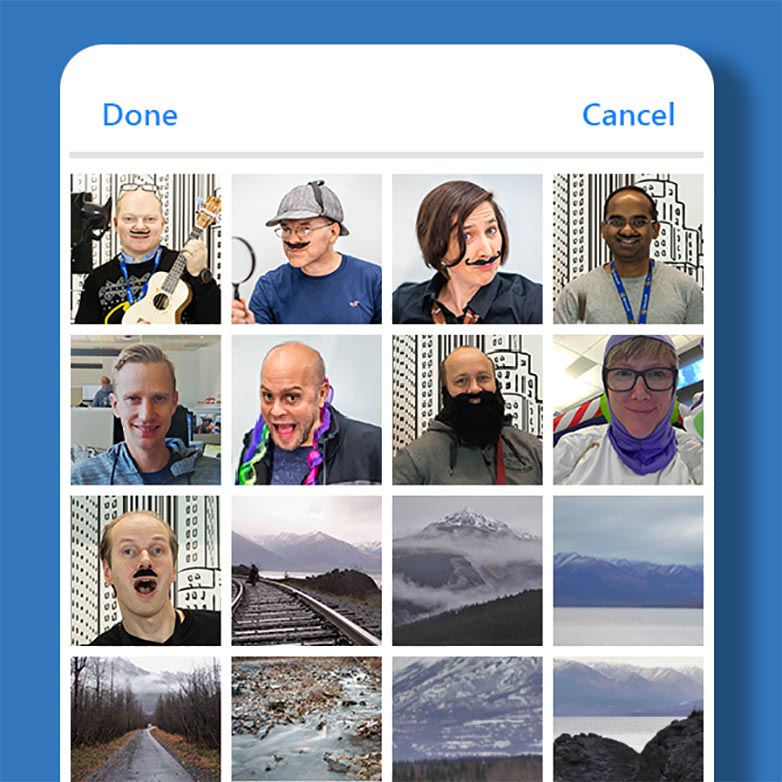
Albert Sadovnikov, Andreas Ekefjärd, Brian Knudson, Ganesh Katta, Mark Larsen, Mascha Kroenlein, Melinda Knight, Sami Laakso, Tomi Tarvainen
Microsoft Photos Team
Redmond, USA - Espoo, Finland -Lund, Sweden -Belgrade, Serbia