There’s something magical when inspiration hits: that moment when a great idea starts to form, where you finally solve a big problem, or you find moments in the day to process your thoughts.
For many of us the way to express this inspiration is through writing. We reach for a piece of paper to start capturing our ideas. We sketch an idea. We flip through past pages to pull forward something we remember creating.
Today we’re excited to release Journal, a Microsoft Garage project. This new, personal inking incubation is powered by AI to help you write. It super-powers your everyday writing, enables new gestures to keep you in the flow, and provides new ways to search and filter to find your content. Oh, and if you have a Microsoft 365 work or school account, you can take personal meeting notes easily.
We’re excited to share this reimagined look at Journal, and we’re excited to hear your feedback. You can watch the project overview on YouTube.
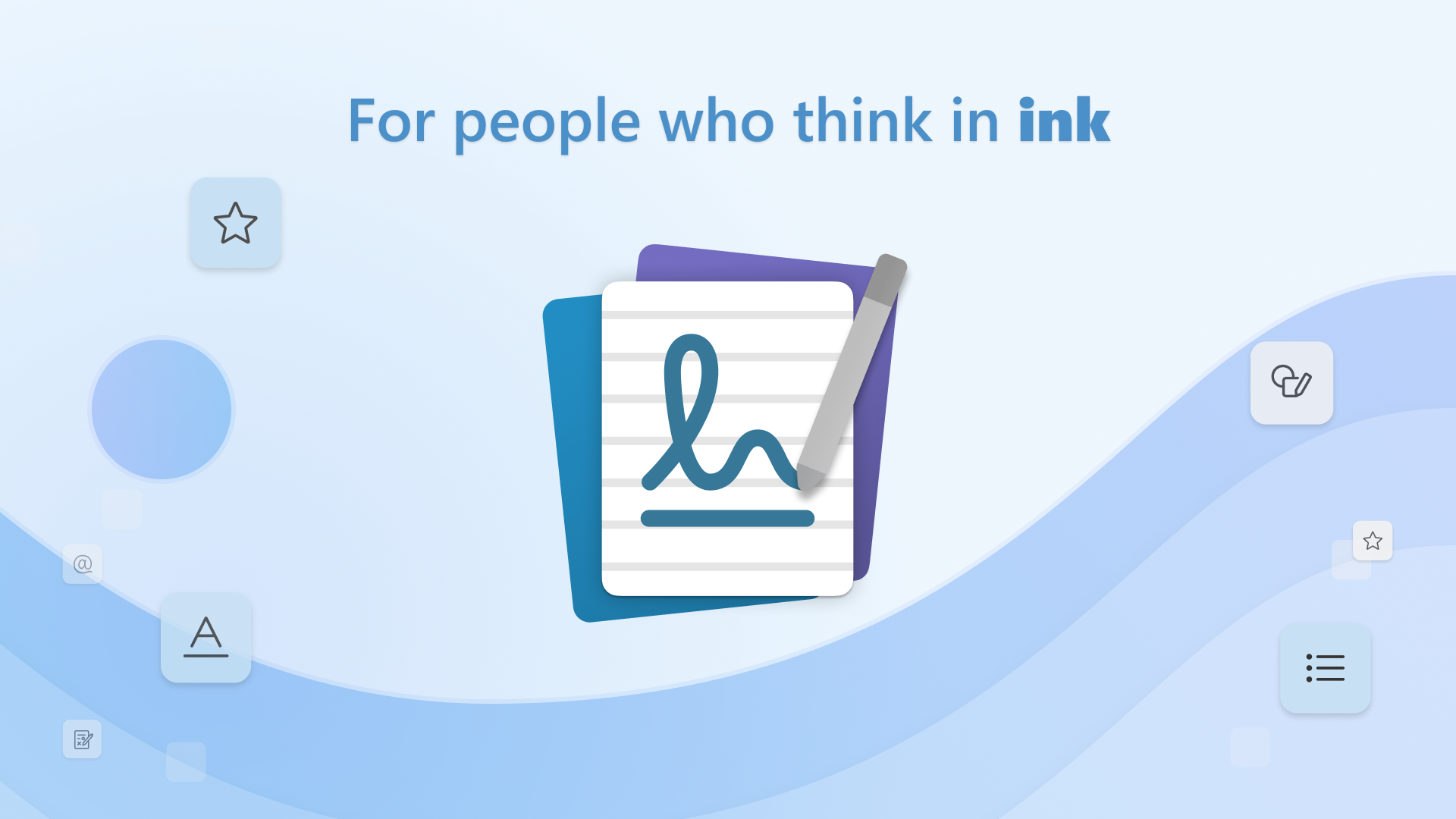
But first, a quick nod to our rich ink history
Microsoft has been pioneering ink solutions for decades – including the first ink-focused application, Journal, back on Tablet PC in 2002. Since then, we’ve advanced ink capabilities across many apps. Whiteboard helps you collaborate in real-time together. OneNote helps you ink and edit text together on a rich canvas. PowerPoint helps you annotate your presentation or use ink to tell your story with Ink Replay. Many of our Windows OEM partners, including Surface, provide some of the best writing experiences in multiple form factors to suit your writing needs.
This time, it’s personal
Today we are releasing a reimagined Journal. Developed by Microsoft’s Applied Sciences Group, this new version explores new paradigms centered around a personal, ink-first experience. We focused on this to help unlock new capabilities not possible with physical paper or seen in today in most inking applications. Our goal: explore how we can push new AI and new interaction techniques to make inking more delightful and accessible. To push this technology to stay out of your way while you write, while enabling new capabilities to make using digital ink invaluable.
Key Features
- An ink-first experience for those who write with a digital pen
- A page-based canvas for easy scrolling, optimized for tablet and 2-in-1 devices
- New intuitive Ink Gestures to erase and select ink that don’t require mode switches
- Use touch to scroll pages, or tap ink to select words, sentences, and more
- Drag and drop selected content between pages, or to your favorite applications
- Microsoft 365 integration to access your Calendar for faster meeting notes*
- Import and markup PDF and images
- Search and recall using keywords or filters
*Subscription required, sold separately
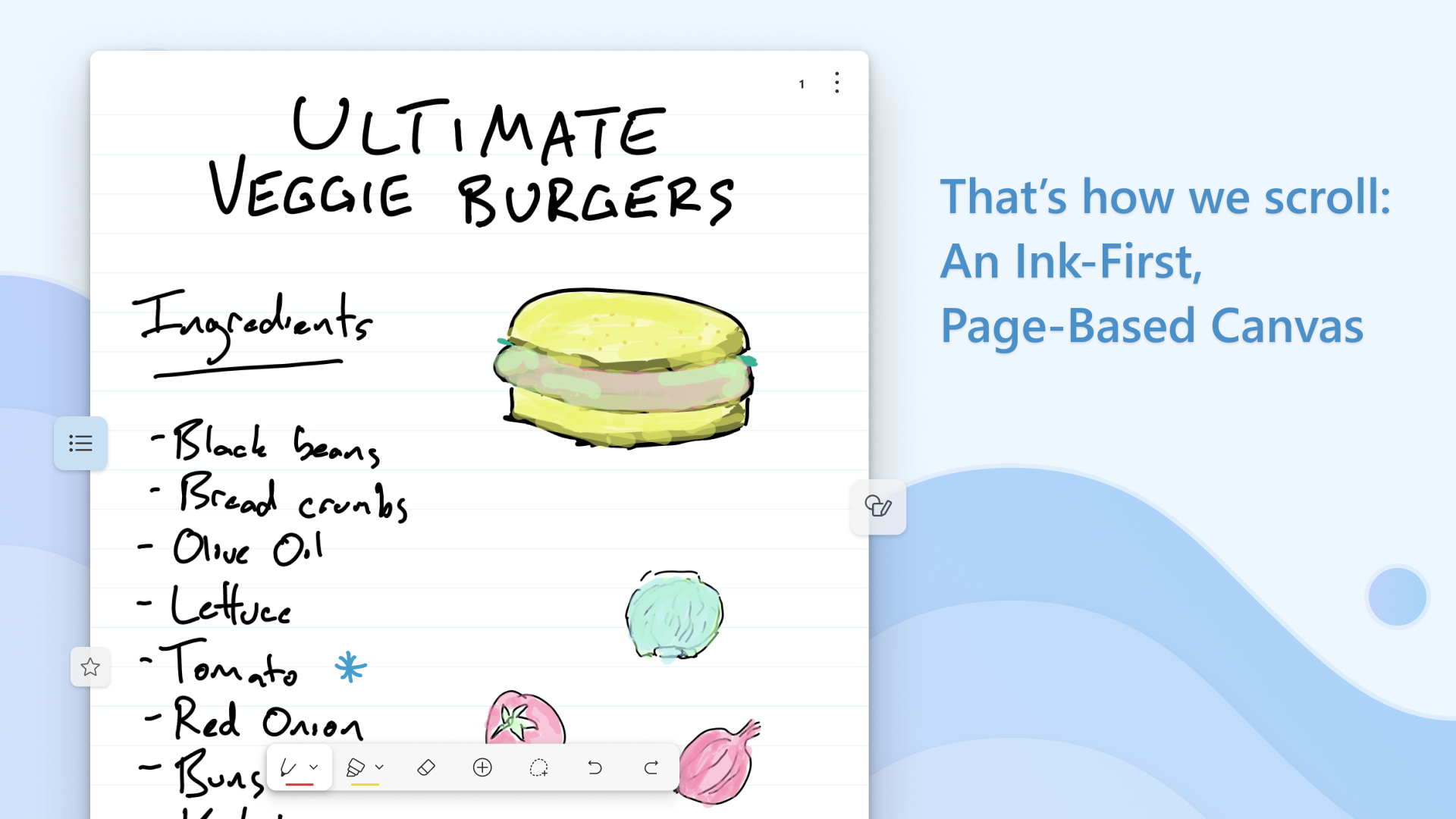
Taking a page from… pages
One of the most visible differences with Journal is that it’s focused on pages.
We looked at all the ways you can hold a device when it’s time to write. Portrait, landscape, adjacent to another app, and more. One pain point we saw with the infinite canvas approach. While powerful for brainstorming, it provides a lot of cognitive load when you are just trying to write ideas down as your content moves around a lot depending on orientation.
So instead of focusing on panning and zooming, we simplified to scrolling. We think it works great for providing a comfortable and consistent writing experience in many postures, and would love to know what you think!
An experience designed for ink first
We also created an experience optimized with ink as the primary medium. While many apps offer a mix of text and ink, we wanted to create a world where ink wasn’t just a mode. Where we could introduce simplicity to the whole app to better meet the feel of normal paper, but still tap into the powers of what digital ink can do.
Since not all inking needs to be words you write, we added in support for adding images or importing PDFs so you can have a great ink annotation on top of these, too.
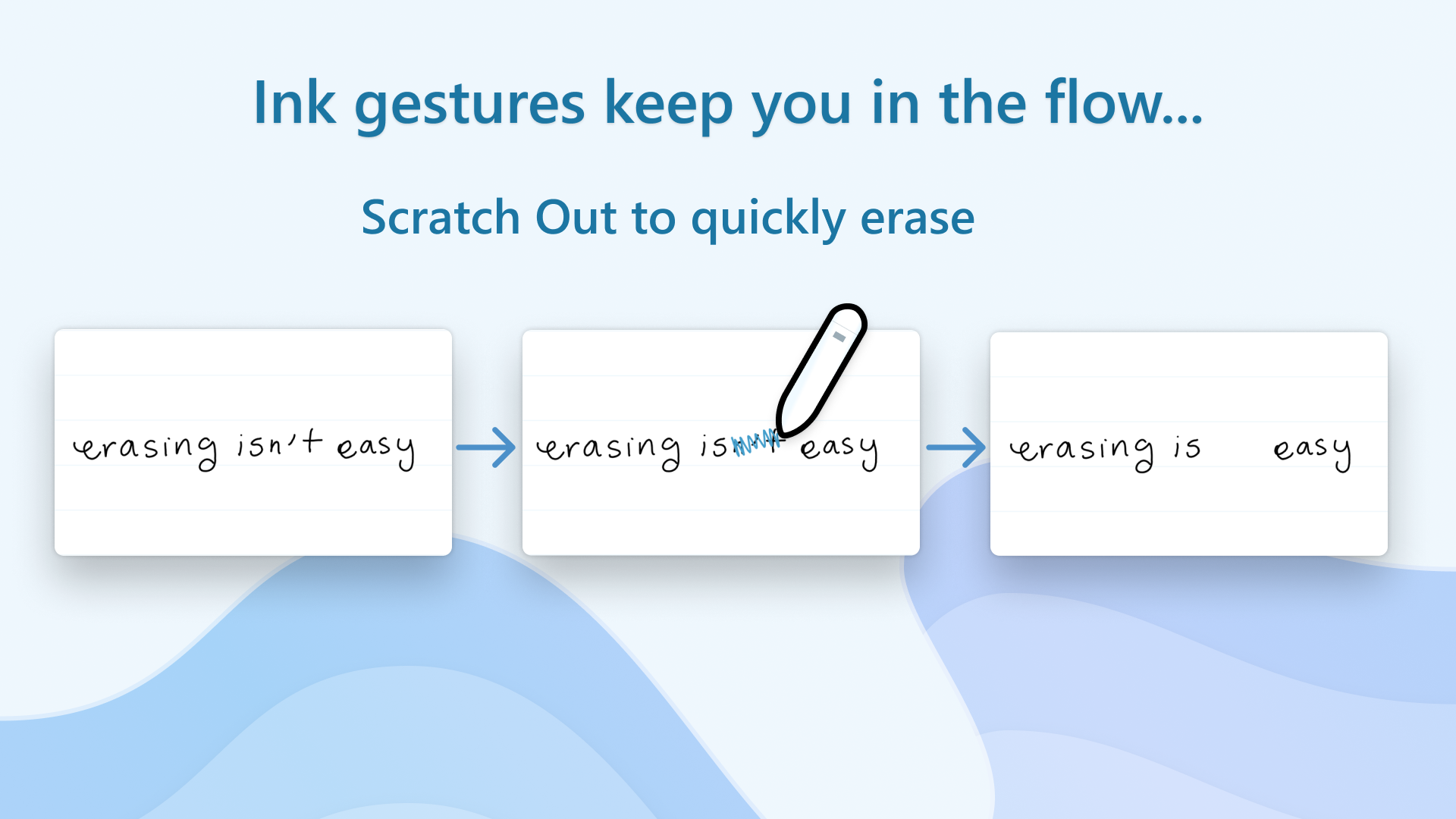
Look ma, no mode switches
Another experience we wanted to improve is times that cause you to switch modes or switch postures of your pen. These moments seem small, but we found take you out of flow when you’re inking.
Today, many digital ink experiences can be cumbersome. Need to erase something? Switch to the eraser tool or flip the pen, and back to writing mode when you are done. Need to select something? Switch to Lasso mode or hold the side button of the pen. Both powerful capabilities, but not necessarily intuitive or fast.
There have been past attempts to solve some of these problems, but we took a fresh look, infusing new, locally accelerated AI to help deliver magical and useful experiences.
We made it simple and intuitive to erase quick spelling mistake with a scratch out. You can select content just by circling it or tapping with your finger. All our gestures are powered by local AI, so for example it can recognize the difference between scratching out a word or shading in a diagram.
With our gestures, we wanted to focus on those moments to reduce the cognitive load of using digital ink so you can focus on your thoughts and your writing. We’d love to hear if you find these helpful, or if you have other ideas or suggestions.
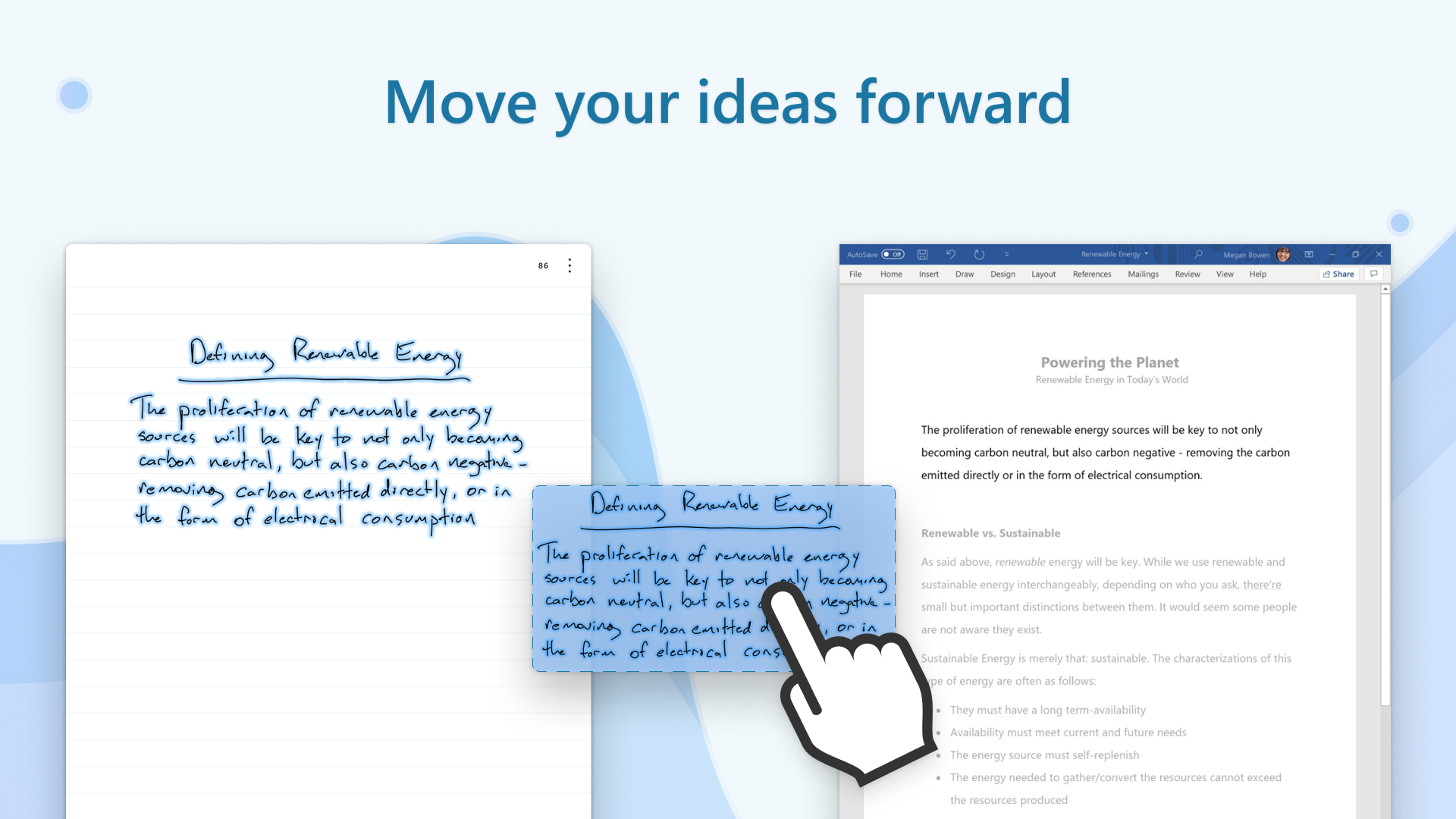
An easier way to ink
We wanted to create an inking experience that didn’t require you to change the way you wrote but could be super-powered by it. With that in mind we tuned and trained our ink AI to automatically recognize and categorize what you write.
Journal can detect everyday writing like headings, items you starred, drawings, and of course, keywords. All the detection happens locally, so it’s fast.
For the most part this recognition happens out of the way but does unlock some productive capabilities. For certain recognized ink, like drawings or headings, we’ll put a little cue on the side of the page. You can tap it to quickly select the associated content and can then take actions like Move or Copy (as ink, or as Text). It also allows us to provide some great ways to navigate and find your content…
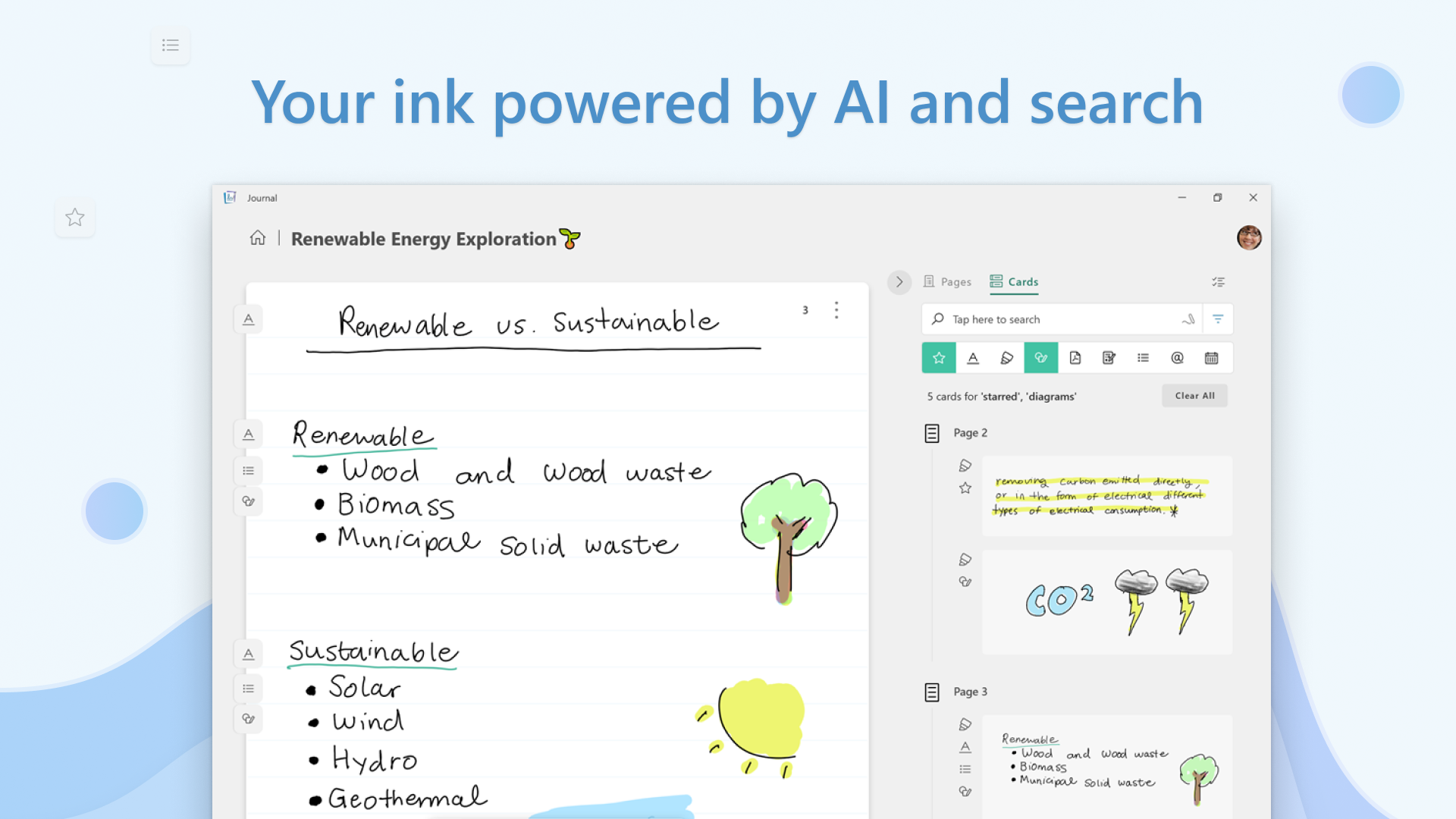
Simplifying search with filters
Paper can be a tough medium to compete with. Aside being familiar, it has great battery life and is always on. With digital ink we wanted to focus on an area where digital can do better: search and recall.
In Journal we’ve created a new search experience, powered by ink AI. With this we can help you rediscover past ink you’ve created. Looking for a list you wrote? Filter on it. Want to find that sketch you made last month? Filter on it. By giving people a way to filter by the type of content they wrote we can unlock new ways to rediscover your past ideas.
We also created a new visual to browse search results: Cards. Cards make it faster and easier to skim the results and jump back to what you need. They can also provide a great Table of Contents view for headings you’ve created.
These new experiences just work automatically – no need to change your writing style. No hidden gestures to unlock. We’d especially love to hear how search and filter work for you, and any feedback you’d have to make it more robust.
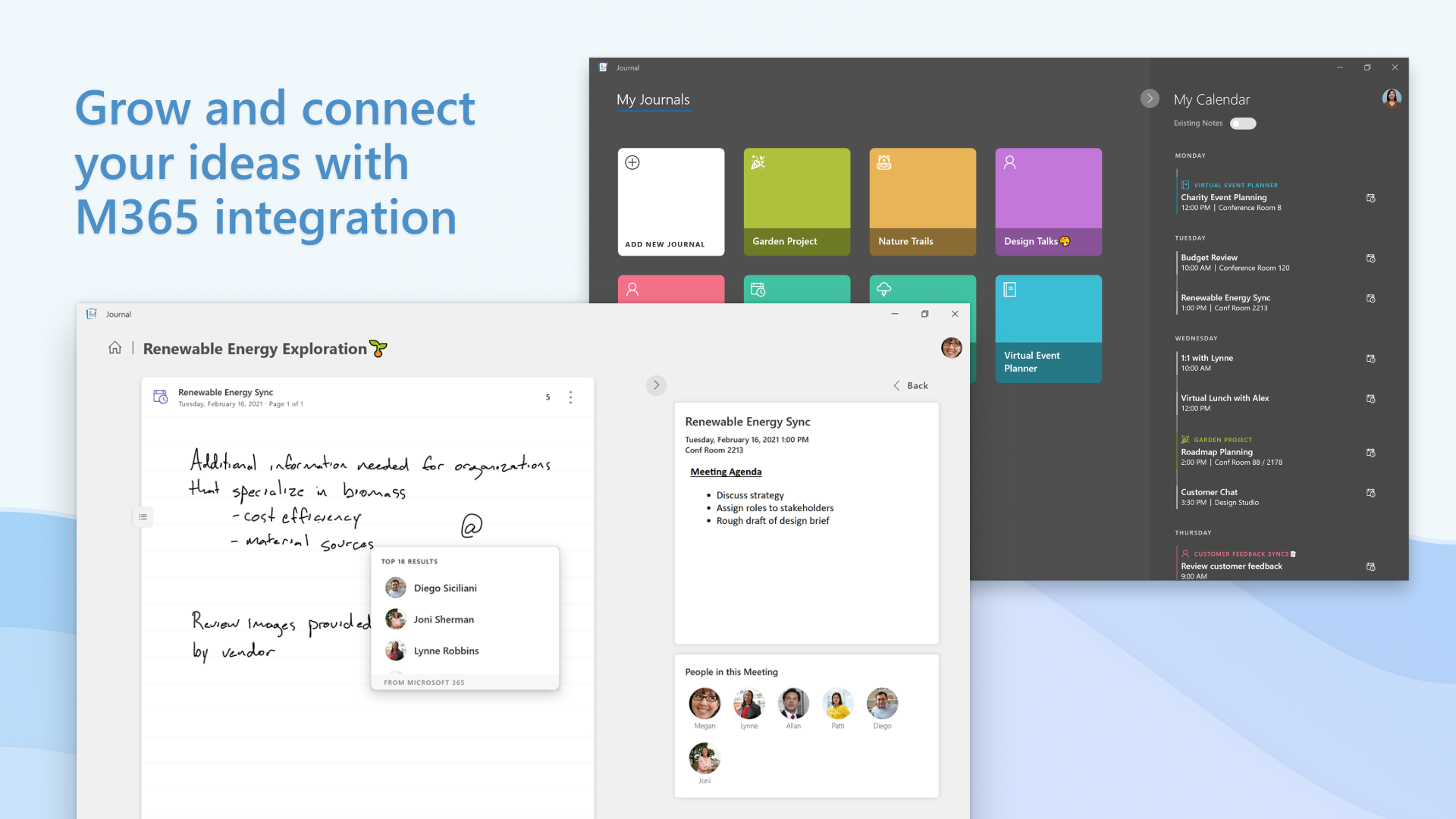
Integrated with Microsoft 365
For many, inking is just the beginning of something great. As ideas grow and take shape it becomes time to evolve them. Ink in Journal can be copied as Text or as Ink over apps like Office. We even made sure that if you snap Journal next to your favorite app you can still read and interact with your pages easily. You’ll notice sometimes that ink-to-text conversion may miss some of your scribbles or shorthand – but no worries as you can quickly re-read your beautiful handwriting to correct quickly.
For Microsoft 365 work and school users, we also added in Calendar integration so you can take personal meeting notes with ease and use our new @ mention feature to privately refer to people. It’s like digital shorthand.
So, what do you (th)ink
We’re excited to share this reimagined look at Journal, and we’re excited to hear your feedback.
As this is a Garage project providing many features as an early preview, you may find bugs, gaps in features, and missed or mistaken ink recognition. We ask that you share your feedback with us as you try Journal out, the team will be working closely on making improvements overtime based on your feedback. All the ink you write in Journal is private unless you choose to share, but if you come across an issue you can send us a report from Settings > Report a Problem. You can optionally choose to attach the page or full journal so we can learn and train our models better.
Thanks so much, and we look forward to hearing what’s useful and how we can improve the experience. Happy inking, and we hope you enjoy your #TimeToJournal.
