This summer 16 groups of Garage interns tackled interesting engineering challenges ranging from making apps more accessible to VR solutions for cybersecurity. One of them was sponsored by the Python Tools for AI team and electronics paragon Adafruit to and set out to make programming embedded solutions for IoT devices simpler and more available to a broader audience. Device Simulator Express, a Microsoft Garage project, is a Visual Studio code extension that enables developers to program the Adafruit Circuit Playground Express in CircuitPython, with or without a physical device.
Learn to program microcontrollers with or without a board
Python has become increasingly common in embedded systems and IoT devices, thanks to MicroPython and CircuitPython. These devices, such as the Adafruit Circuit Playground Express, are a great way to introduce Python to students, makers, and hobbyists. However, developing for these devices can be tricky without access to a physical device or debugging support.
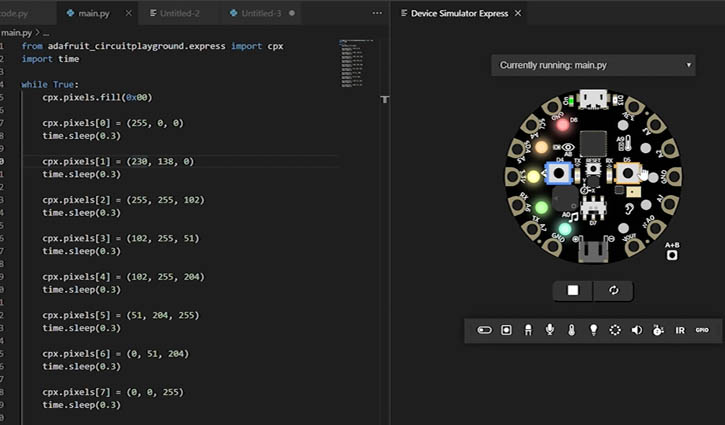 “The core motivation for this project is to address the customer need of removing the limitation of having to own a physical computing device in order to program it,” shares Michelle Yao, the Designer Intern for Device Express Simulator. “This project will enable greater access for those who don’t have the device as well as for those who have the device, but may not have it on them at the time.”
“The core motivation for this project is to address the customer need of removing the limitation of having to own a physical computing device in order to program it,” shares Michelle Yao, the Designer Intern for Device Express Simulator. “This project will enable greater access for those who don’t have the device as well as for those who have the device, but may not have it on them at the time.”
Device Simulator Express provides the tools needed to program MicroPython-based embedded devices in a single place.
Key features include:
• Device simulation for those without hardware
• Code deployment to devices
• Auto-completion and error flagging
• Debugging with the simulator
Software Engineering Intern Luke Slevinsky outlines the benefits to new developers. “Those who are new to programming for micro-controllers should have an easier transition to this type of programming as we provide debugging help through a debugger for our simulator, serial monitors for the simulator, and the device itself and auto-completion support for the device’s library.”
Moving beyond MakeCode
The Vancouver-based intern team, familiar with Visual Studio coming into the internship, learned a lot about hardware themselves over the course of their 16-week internship. Luke continues, “The project provides a stepping stone for users of MakeCode to transition into a more mature environment in VS Code. This not only brings more developers into Microsoft’s rich open source VS Code community, but also exposes them to all the benefits of Azure.”
“I enjoyed working with Adafruit a lot. I am also an electronic hobbyist and have a lot of New Media Art projects; there’s nothing better than actually having a meeting with someone you watch in YouTube tutorial!” –Michelle Yao
Try Device Express Simulator in the Visual Studio Marketplace
Device Express Simulator is available worldwide in the Visual Studio Marketplace. You can learn more about the Adafruit Circuit Playground Express here.
We’re hiring. Become a Garage Intern
The Garage is hiring for the 2020 Winter & Summer seasons! Here you can learn more details about the internship and how to apply.
Why become a Garage intern? The Garage opens doors to interesting and challenging projects and collaborative partners. Michelle shares her favorite part about the internship “I enjoyed working with Adafruit a lot. I am also an electronic hobbyist and have a lot of New Media Art projects; there’s nothing better than actually having a meeting with someone you watch in YouTube tutorial!”
