Today, we announce two new Garage projects built by developers, for developers. Two teams, inspired by their roles building developer tools, worked on ideas to enhance the developer experience during Microsoft’s annual Hackathon. XAML Studio, a Microsoft Garage project, makes iterative prototyping easy with real-time UI module changes. Team Retrospectives, a Microsoft Garage project, closes the loop on continuous iteration, enabling an Agile retrospectives experience within Azure DevOps. Whether devs are starting a new project or reflecting on how to work more efficiently as a team, they can use these projects to get a little more productive.
From Design to Development
XAML Studio enables developers to rapidly prototype UWP XAML by previewing and adjusting XAML in real-time before easily copying it over into Visual Studio.
Having spent the better part of a decade listening to developers around the world and as a developer himself, Michael Hawker has spent a lot of time thinking about how to make dev tools even more useful. Michael is a Senior Software Engineer working on the Partner, Analytics, and Essential Experiences, or PAX, team and contributes to the Windows Community Toolkit. He found himself wanting a faster way to edit XAML UI and set out to build a project that could do so in Microsoft’s 2017 Hackathon. The annual event gives Microsoft employees the opportunity to explore and build new ideas. Several teams continue working on the projects beyond the week-long experience to make their way into the hands of customers via Garage projects.
 Michael created an interactive XAML sandbox to test out small code changes without having to compile or rebuild projects first, much like what WPF developers had access to for years. “When you’re in Visual Studio, you have a variety of tools available to make coding and laying out your UI easy, but it’s not always straightforward to visualize the final result. So, I thought to myself, ‘What could I do to add to this experience?’” shared Michael, the creator of the project. “XAML Studio is about that quick prototyping loop. Using this tool, I can type my XAML and see how it renders right away. Then, I can interact with it and explore how it behaves before it goes in my app.”
Michael created an interactive XAML sandbox to test out small code changes without having to compile or rebuild projects first, much like what WPF developers had access to for years. “When you’re in Visual Studio, you have a variety of tools available to make coding and laying out your UI easy, but it’s not always straightforward to visualize the final result. So, I thought to myself, ‘What could I do to add to this experience?’” shared Michael, the creator of the project. “XAML Studio is about that quick prototyping loop. Using this tool, I can type my XAML and see how it renders right away. Then, I can interact with it and explore how it behaves before it goes in my app.”
XAML Studio follows a number of Garage projects that facilitate rapid prototyping. Launched in the January 2018, Garage intern project Ink to Code, enables developers to sketch wire frames and kickstart their app in Visual Studio. Both Ink to Code and XAML Studio help developers transition from design to code by creating concrete development assets that can be used in Visual Studio. Where Ink to Code provides a way to create several prototypes very quickly, reducing repitive steps across multiple UI sketches, XAML Studio accelerates prototyping through easy-to-see iteration. Developers can now quickly fine-tune their prototypes, aided by an interactive preview window.
XAML Studio also hosts a variety of tools, including a binding debugger that can illustrate how UI is going to use the data behind it and if problems arise, where those might be occurring. Check out the full set of features and a deeper discussion of the project and what you can do with it on Channel 9.
By Developers, For Developers
The team behind Team Retrospectives also got their start at the One Week Hackathon, inspired by their roles in the Azure Production Infrastructure Engineering organization, or Azure PIE, where they focus on ways to improve the Azure developer experience. “We knew we wanted to work on something that would help devs and tackle something that we could actually create a working prototype for during the timeframe of the Hackathon,” shared Andy Stumpp, Senior Software Engineering Lead in Azure PIE and the development lead on the project.

True to the “One Week” name, the team landed on a simple idea that could make their own projects more productive and could be created in the space of a few days: building an experience that integrated Agile retrospectives into Azure DevOps.
Many Microsoft developer teams use Agile methods to build, deploy, and continuously improve upon their products, as well as create tools that empower developers to do the same. Azure DevOps is a set of modern development services that make it easier to plan, collaborate, and ship faster, and many of its features support Agile. “I love Azure DevOps. It’s a one-stop shop,” shares Perth Charernwattanagul, a Senior Software Engineer in Azure PIE and the technical lead for Team Retrospectives. “It has everything I need from starting a project to releasing it; I don’t need 5 or 10 different products, I can just use Azure DevOps, and everything is streamlined and coordinated.”
Closing the Agile Loop
The team loved using Azure DevOps to organize their iterations, the first phase of Agile in which developer teams determine and execute work items, but they found that they also wanted to integrate retrospectives, the closing step in Agile, designed to fuel improvement and upcoming work items in the next iteration. “Retrospectives are a key part of the Agile process,” adds Andy. “They help you figure out what you can do better and the next steps in your new sprint.”
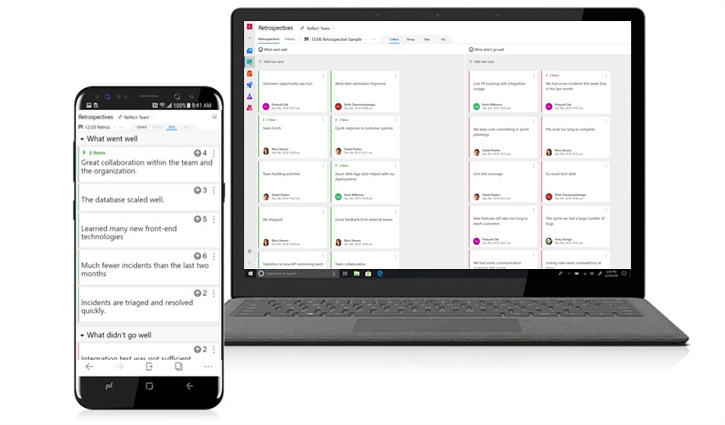
The Team Retrospective hackers created a project in Microsoft’s internal Hackathon tool and quickly attracted other developers around the company who shared a similar problem. They achieved their goal of creating a working prototype during the hackathon and immediately began testing it during their everyday roles. The team found that not only did Team Retrospectives streamline work items within Azure DevOps, it also made collaboration more efficient. “I’m based in Vancouver, and the rest of our team sits in our headquarters in Redmond,” Perth explains. “Our tool made it easy to collaborate digitally, and with the option to add our feedback in advance, we didn’t have to reschedule our meeting if someone couldn’t make it.”
Increased Collaboration and Reflection
Team Retrospectives is an Azure DevOps extension that enhances collaboration and productivity within the Azure Boards service:
- Collect – Create a board, connect from any device and start submitting positive or negative feedback. The interface makes it easy to manage boards and feedback cards.
- Group – Organize similar items into categories to facilitate discussion.
- Vote – Prioritize feedback when team members vote on the items that are most important to them.
- Act – Create follow-up action items in your team’s Azure DevOps project. Track previous work items and view roll-up status to ensure your team is progressing.
Since building and using Team Retrospectives, the team has found themselves becoming more effective. For example, shares Perth, “Having this extension baked right into Azure DevOps makes it effortless to have these retrospective conversations, and we’re simply prioritizing it more. We’ve become faster, more impactful, and more observant. We were able to hit a difficult deadline by quickly noticing that we were distributing too many work items to one person.”
“Team Retrospectives makes sure that we’re not just shipping features, but always learning from them.” –Jeff Braunstein, Senior Program Manager, Azure PIE and PM, Team Retrospectives
The team also rolled the project out to other Microsoft groups for feedback and testing, both within their own organization as well as to several teams working on the Microsoft Store. With this release, the team is eager to get feedback from developers beyond Microsoft, especially around how the team can support different Agile styles and methods. “Every team conducts retrospectives their own way; we want to know what customizable features can help teams perform at their best,” continues Perth.
Try XAML Studio & Team Retrospectives
XAML Studio and Team Retrospectives are now available worldwide. Try XAML Studio at the Microsoft Store—best if complemented with Visual Studio—and share your feedback. Try Team Retrospectives in Azure DevOps via the Azure DevOps Marketplace and contribute to the team’s next sprint by sharing your feedback.
